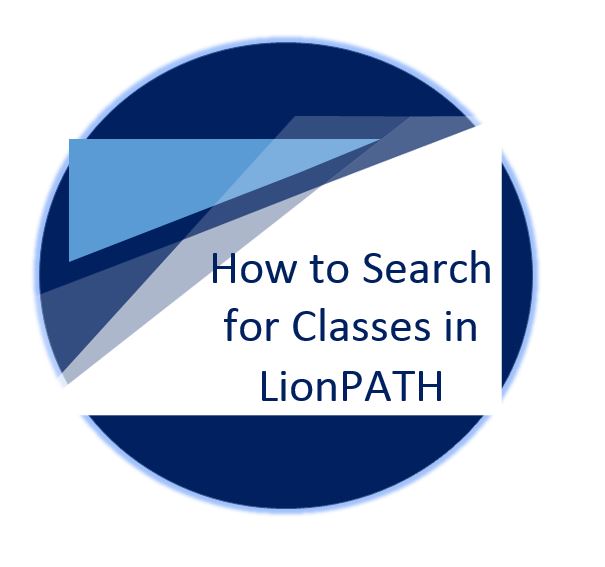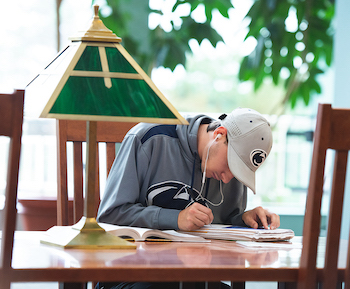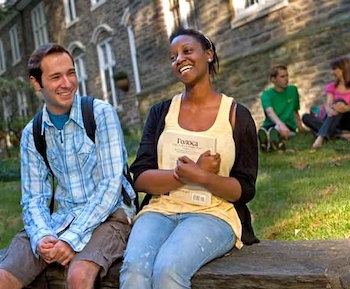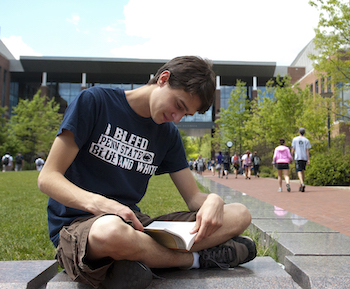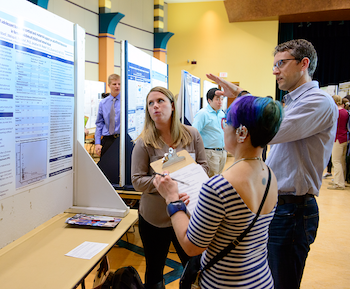Resources
-
LionPATH Help
Get help navigating LionPATH with these documents and videos. -
Starfish Quick Start Guide
Students use Starfish to connect to academic advisers, instructors, and other people and services that can help them with their education. Make an appointment with your adviser, set email preferences, upload your picture, mark tasks complete, etc. -
Get 24/7 Tech Support
Get technology support for LionPATH, Canvas, Office365, G Suite, Zoom and more. They provide answers, training, tools, and other helpful resources. Connect with IT consultants in person, by phone, or online where you can access a variety of IT training opportunities and programs that will help fulfill your academic and professional goals. -
Account Management
View and manage information and settings related to your Penn State Account. Update your contact information, change your password or recovery email address, manage settings related to your Penn State email account, two-factor authentication, group memberships, and the emergency notifications you receive. -
LinkedIn Learning at Penn State
Learn from video tutorials on Illustrator, Dreamweaver, Photoshop, Access, Excel, PowerPoint, and more—all free for Penn State students. -
Tech Tutors
Tech Tutors offer personalized consultations and technology assistance designed to support all Penn State students to accomplish their learning goals. Tutoring is provided to support a number of popular technology tools such as: Word, Excel, PowerPoint, OneDrive, Teams, Acrobat, Photoshop, InDesign, Illustrator, Premiere, Sites at Penn State (WordPress), Zoom, Canvas, Kaltura, Top Hat, and much more. -
Maker Commons
The Maker Commons is home to many cutting-edge technological resources. From our 3D printing farm to the Invention Studio, they serve students, faculty in transforming education. Their staff of Makers are dedicated to helping you utilize technology inside and out of the classroom. -
Internship & Job Search
Whether you’re applying for your first internship or getting ready for full-time opportunities, your job search is a process. From building your application materials to preparing for interviews, Penn State Career Services offers the tools and support to help you succeed.